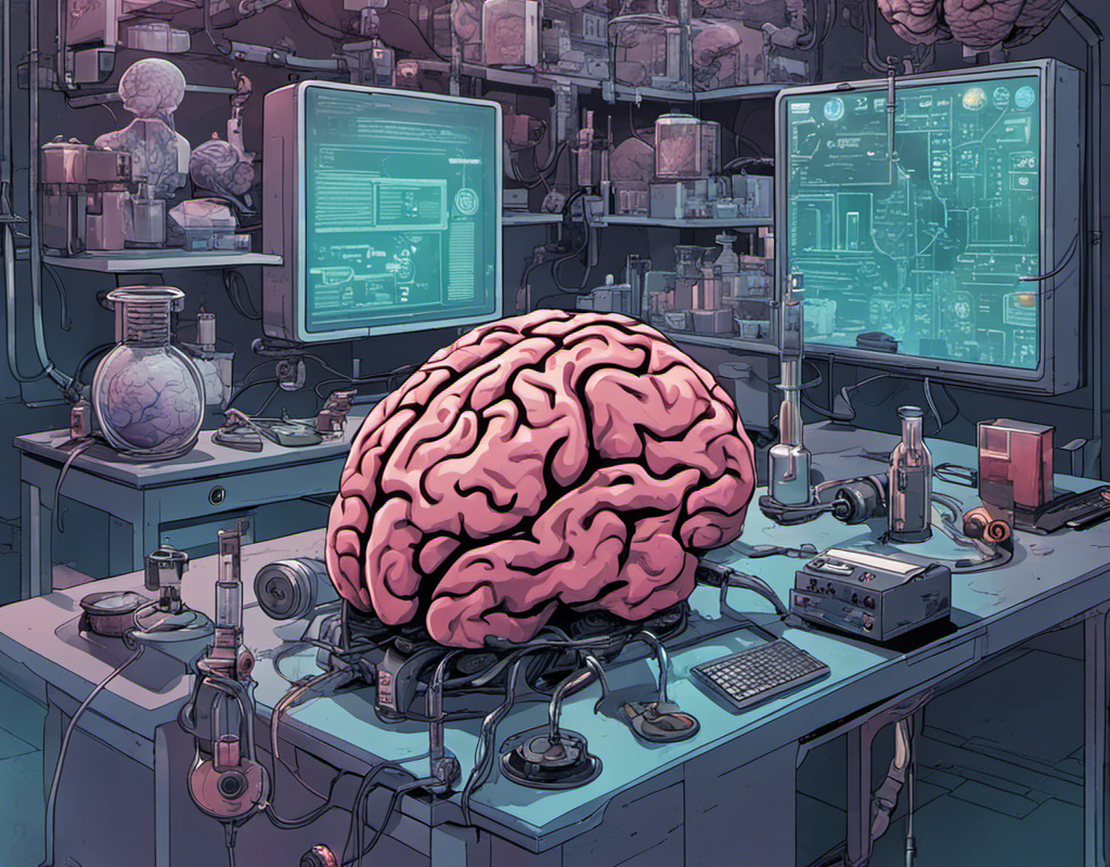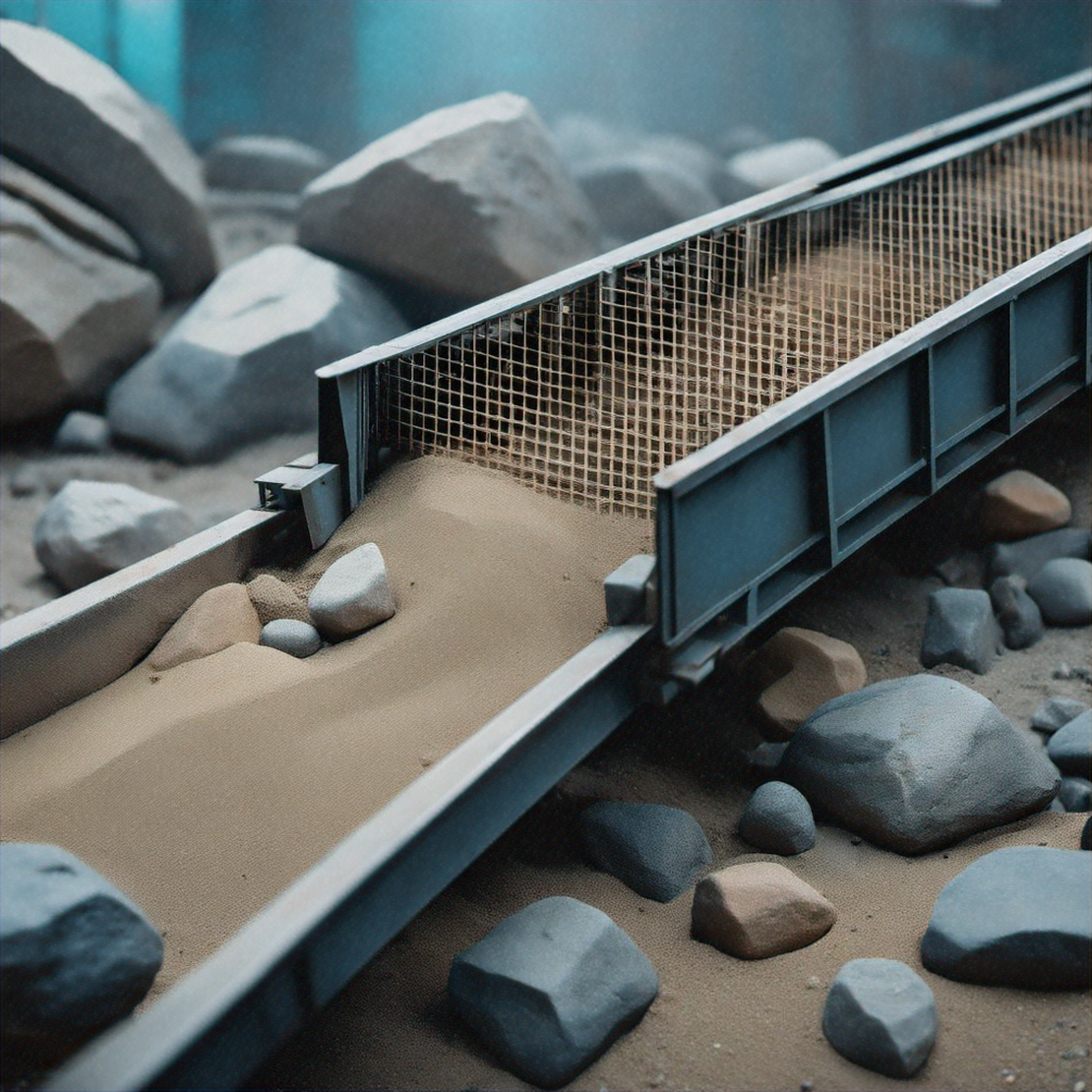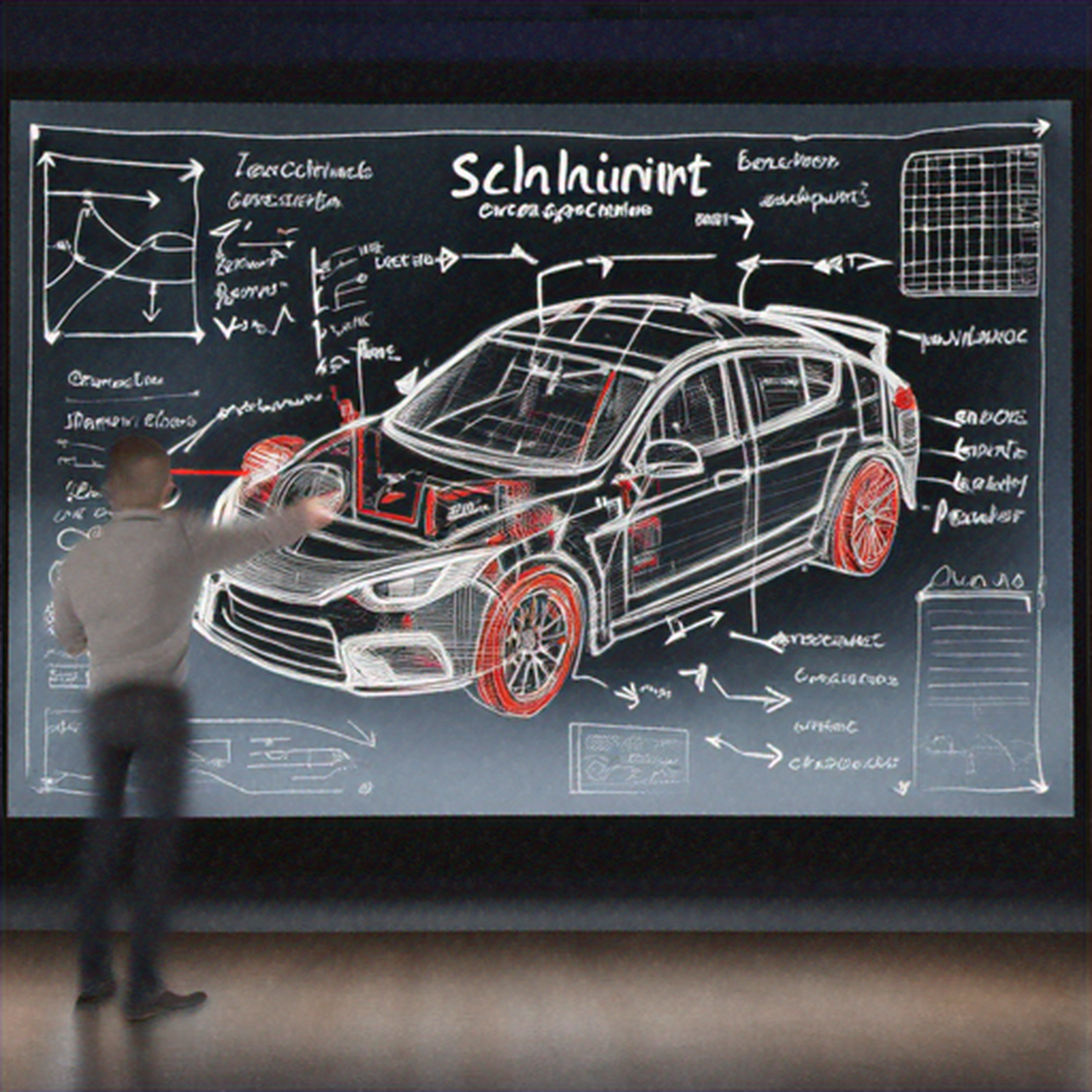
A picture speaks 1000 words
- Aws solution architect
- November 8, 2024
- 10 min read
- Original: AWS Internal Wiki
Table of Contents
The Value of whiteboarding
In our last article, we looked at prioritization frameworks as a handy tool to focus time and efforts based on the nature of tasks. In this article, we look at another valuable tool in the SA toolkit when it comes to designing solutions - whiteboarding. In the world of technology and problem-solving, few tools are as powerful and versatile as the humble whiteboard. As the saying goes, “A picture speaks a thousand words,” and nowhere is this more evident than in the practice of whiteboarding. This collaborative, real-time exercise has become an indispensable part of the solution architect’s toolkit, offering a unique way to understand problems, evaluate solutions, and harness diverse perspectives.
A picture speaks a thousand words
The Magic of Visualization
There’s something inherently magical about standing in front of a whiteboard and bringing ideas to life. The freedom to sketch, erase, color-code, and express thoughts in real-time creates a freeing experience that can’t be matched by other forms of collaboration. This visual approach to problem-solving allows teams to explore and debate concepts more efficiently, often moving the needle further than traditional methods.
Whiteboarding excels at uncovering new dimensions of a problem, creating fresh views of challenges, and solidifying concepts that might have previously been murky. The act of drawing a box or connecting a line can expose areas where team members have different understandings of the problem, leading to refined views and deeper comprehension of the architecture.
Breaking Down Barriers
While the power of whiteboarding is well understood, it can sometimes be underutilized, especially in certain settings. The makeup of the room can trigger apprehension or avoidance, particularly when architects find themselves with customers, account teams, and key stakeholders. However, it’s precisely in these scenarios that whiteboarding can be most valuable.
In such situations, architects often face a choice: lean into the unknown of whiteboarding or fall back on the safe and familiar. Many opt for the more conservative path, arriving with a pre-canned set of materials designed to address any potential topics or questions. While these slide decks have their place and can provide a sense of confidence, they can also become a crutch, potentially making architects less willing to transition to the whiteboard.
The idea of using slides is entirely valid, but the question is whether this mindset can make you less willing to transition to the whiteboard. Will you somehow get less value, direction, and alignment out of the discussion because you end up relying too heavily on pre-packaged messaging and tools?
By redirecting the group to the whiteboard, architects create a different dynamic that shifts everyone into exploration mode. This gives the entire room permission to engage, fostering a more interactive model that opens up areas of discussion that might otherwise go untouched. The result is often a unified view of concepts, terms, and other elements of the environment, called upon by the collective of different perspectives and viewpoints of all people in the room, of which the collaboration brings clarity and alignment to the team.
From Vague Notions to Concrete Plans
One of the most significant benefits of whiteboarding is its ability to transform vague ideas into concrete plans. As drawings take shape, they create a foundation for exploring broader questions about roadmaps, execution models, and initial focus areas. This process can accelerate overall progress, potentially replacing multiple meetings with a single, productive whiteboarding session.
Moreover, whiteboarding serves as an excellent tool for understanding complex, modern architectures with multiple moving pieces. It allows teams to visualize the interconnectivity between components and uncover the “why” (and “so what”) behind customer requests. This deeper understanding often leads to more effective solutions that address the root of the problem rather than just surface-level symptoms.
Embracing the Unknown
Effective whiteboarding requires a willingness to embrace the unknown and think on one’s feet. While this can be unsettling for some, it’s a skill worth developing. Starting small and letting concepts unfold with input from the room can lead to richer, more comprehensive solutions that tap into the collective brainpower of all participants.
The free-form nature of whiteboarding encourages an open-minded approach to problem-solving, allowing for critical thinking and the evaluation of multiple solutions. It provides the flexibility to zoom in and out of different aspects of the problem, adapting to the needs of the discussion as it evolves.
Overcoming Virtual Challenges
In today’s increasingly remote work environment, traditional in-person whiteboarding isn’t always possible. However, the principles and benefits of whiteboarding can still be applied in virtual settings. Tools like digital whiteboards or shared diagramming applications allow teams to collaborate in real-time, preserving the spontaneity and collaborative spirit of in-person sessions.
Tips for effective whiteboarding
While the idea behind in-person whiteboarding is to keep things spontaneous, it does not hurt to prepare!
Plan to use the entire board
If you know the topic you plan to discuss before-hand, you can think through a few options and plan the layout so it is easy to understand. Use a natural comprehension layout (for most of us, that’s left to right) to map your customer interaction, with the user triggering an event on the left and navigating into the system as you move to the right. Alternately, use a columnar layout, with the macro to the left and going into details as you go to the right. Sometimes, left-to-right doesn’t make sense. For example, if you’re mapping out a data flow such as a CDC pattern, your data store might be to the far right, and your data flow goes right to left. That’s ok, as long as you are intentional about this.
And if you run out of space, remember it’s a whiteboard. Take a photo and erase a part of the board!Ask clarifying questions
Ask questions to understand constraints. These are not just technical but also constraints around what flexibility a customer has around changing design. For instance, a customer may not have flexibility to tweak application code to align with proposed architecture because it is a COTS (Comercial Off The Shelf) solution and they don’t control change. You can use well-architected framework as high level criteria for probing questions. For example, authentication needs, peak traffic, SLA, cost etc.
If it makes sense, draw out the options and discuss pros/cons. Maybe something new comes out of that discussion, or you can guide the customer through an option they don’t think is viable but you may prefer.Use the parking lot
If the scope of the problem is too big, focus on most important asks/must haves first.Use colors and shapes for emphasis
Once you get familiar at the whiteboard, start playing around with how to create visual emphasis. The easiest way is to use colors. Usually, there’s at least two colors: black and other (usually blue). Think about using the black marker for most of your content and shapes, but use the other color to make things stand out. If there’s only one color, fret not. Use shapes. Perhaps draw a double underline to show emphasis. Or you can use a circle with numbers to show event progression. Play around.
Conclusion
Whiteboarding is more than just a tool—it’s a mindset that encourages collaboration, creativity, and critical thinking. By visualizing complex problems and solutions, teams can achieve a level of understanding and alignment that words alone cannot convey. Whether in person or virtual, the practice of whiteboarding remains an invaluable skill for anyone involved in problem-solving and solution design.
As we navigate increasingly complex technological landscapes, the ability to clearly communicate and collaboratively solve problems becomes ever more crucial. Whiteboarding, with its power to turn abstract ideas into concrete visuals, truly embodies the idea that a picture speaks a thousand words. By embracing this powerful tool, we can unlock new levels of creativity, understanding, and effectiveness in our work.
Call to action
The next time you are planning to attend a customer, account team, and/or key stakeholder meeting, consider your role in the room. As a Solutions Architect, you can be more than just a courier of the slide deck. Instead of saying “I’ll walk through the slides but please let’s make this a conversation,” actually make it a conversation. Invite the customer/partner to join you at the whiteboard to go into the exploration mode we discussed earlier.
If you’re not very comfortable with the whiteboard, that’s ok. Find a buddy (team member, person sitting next to you, etc.) and start telling a story (any story will do) on the whiteboard to practice. Apply your Learn and Be Curious to up-level your conversations.